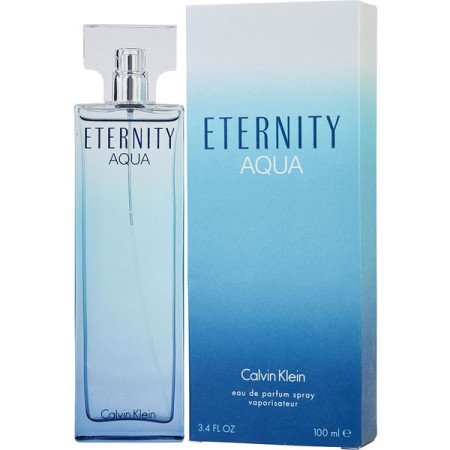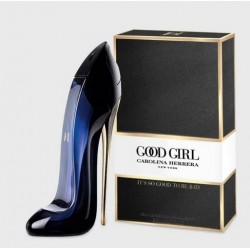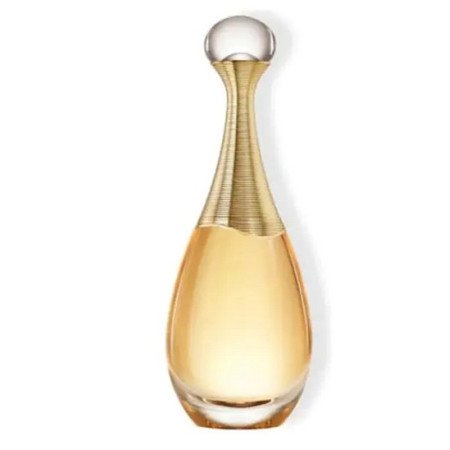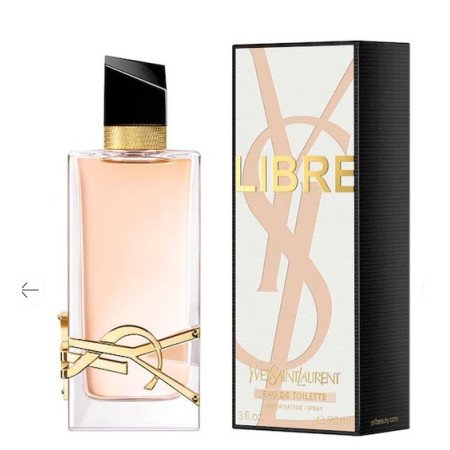At Giftpattaya, we understand that perfume is more than just a fragrance - it's a statement, a reflection of your personality, and a way to express yourself. With a vast array of scents to choose from, our perfume collection is designed to cater to every style and preference. Whether you're looking for a classic, timeless fragrance or something new and exciting, we've got you covered.
Discover Your Signature Scent
Our extensive range of perfumes features top brands and niche labels, ensuring that you can find the perfect aroma to suit your taste. From floral and fruity to oriental and woody, our selection encompasses a wide variety of fragrances that will leave you smelling amazing all day long. With new arrivals and limited editions added regularly, you'll always find something fresh and exciting.
Why Choose Giftpattaya Perfumes?
We take pride in offering high-quality products that are carefully curated to meet your expectations. Our perfumes are sourced from reputable suppliers, ensuring authenticity and excellence. With competitive pricing and exceptional customer service, shopping with us is a breeze.
Don't miss out on our exclusive offers and promotions! Explore our perfume collection today and uncover the perfect scent that reflects your unique style. Whether you're shopping for yourself or as a gift for someone special, our perfumes are sure to impress. With so many amazing fragrances to choose from, you're just a few clicks away from finding your new signature scent.
Create unforgettable memories with our exquisite perfumes. Indulge in the art of fragrance and let your senses be transported to a world of elegance and sophistication. You won't want to miss out on this opportunity to elevate your fragrance game - shop now and experience the power of perfume!